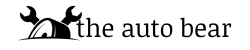It can be incredibly frustrating when the entertainment system in your Ford F-150 suddenly stops functioning properly. Two common radio issues owners often face are the radio no longer turning on or working, and the clock display flashing non-stop. There are a few potential root causes for these problems we will cover, along with troubleshooting tips before you schedule expensive service calls.
Like all electronic components, truck radios can experience electrical problems or hardware failure over time. Here are the most likely culprits of your F-150 radio malfunction:
Battery and Electrical Issues
If the battery was recently disconnected or has a low charge, it may cause seemingly unexplainable radio problems. F-150 radios often need to be reset after battery work, and a weak battery can cause functionality loss. Check voltage levels and connections at the battery terminals before further diagnosis.
Faulty Radio Unit
If there are no identifiable electrical issues, the radio hardware itself could simply be failing. Ford radios can experience component or board failure leading to no power, sound, or otherwise faulty operation. Attempting to reset or uninstall/reinstall the radio is a good troubleshooting step here.
Software Glitches
Periodic software crashes or glitches are not uncommon as these truck radio units age. Sometimes resetting them or disconnecting battery power for 30 minutes can help recover from transient software issues. If not, checking and performing any available software updates may help.
Connectivity Problems
While not the most likely with a no-power failure, sometimes radio antenna connectors work themselves loose which can cause content loss. Make sure the cable is securely attached on both the radio and antenna end when troubleshooting no audio situations.
Troubleshooting Steps When Radio Stops Working
Before assuming you need costly replacements or repairs for your F-150 radio problems, go through these basic troubleshooting steps first:
Check Battery Terminals and Voltage
Since low battery voltage can mimic other electrical issues, this should be your first check. Make sure battery terminals are clean and secure, and no corrosion is present, and use a voltmeter to verify battery voltage is over 12V with ignition both on and off. Charge or replace the battery if under 12V.
Inspect Fuses
Some fuses protect your Ford F-150 radio system from electrical shorts and overcurrent. Visually inspect the fuse panel and replace any that appear damaged. The radio or accessory fuse may have blown triggering your issues. Replacing it may resolve problems.
Reset the Radio and Check for Software Updates
Attempt to perform a master reset of the radio unit, which often resolves software glitches and communication errors with trucks. If that fails, check online or call your Ford dealer to see if any radio software updates are available which could also restore functionality.
Make Sure the Antenna Cable is Connected
It may seem silly, but a connector coming loose does happen reasonably often. Pop off the radio trim and ensure the antenna cable is securely attached to the rear. While not as likely for no power situations, it’s worth checking before getting extensive repairs.
Test Radio Function When Engine is On and Off
Some radios can exhibit strange behavior based on ignition or engine operational state due to voltage delivery issues. Test your radio with the truck both powered on and off to see if problems still persist or perhaps the operation changes. Intermittent issues may reveal themselves here.
How to Fix a Ford Radio with a Flashing Clock
A Ford radio that doesn’t power on is one issue, but sometimes the radios appear to startup only to display a clock that flashes continually preventing actual use. There are a few ways you can attempt clearing this frustrating glitch yourself:
Attempt Resetting the Radio
As covered for non-functioning radios, try performing a master rest first via the physical buttons. Sometimes this allows glitched clock displays to recover and will restore use without other repairs.
Disconnect and Reconnect the Battery
Given the nature of the clock flashing issue, it is likely tied to an electrical delivery problem. Safely disconnect your F-150 battery for 30 minutes before reconnecting which often resets radio components and onboard control modules that can get hung up.
Check for Loose Wiring Connections
While not overly common, wiring plugs to the radio unit itself or other surrounding components can work loose over bumps in the road. This allows voltage to reach the radio but sometimes not reliably, manifesting as a flashing clock display. Check connectors are fully seated.
Replace Fuse if Blown
Much like with non-working radios, check the fuse panel and verify fuses protecting radio operation are intact. While not strictly an electrical shortage, a partially blown fuse could deliver enough power to trigger the clock but still cause operational failure.
Schedule Service if Hardware Issue Suspected
If you have exhausted typical DIY troubleshooting without resolving your F-150 radio problems, it likely requires shop diagnosis and repair. Flashing clock issues left unattended often evolve into full radio failure soon enough anyway. Contact a Ford dealer or trusted auto electrician for advanced diagnosis.
Getting quality entertainment from your stock or aftermarket radio is essential for enjoying your F-150 on long drives. Hopefully addressing battery connections, fuses, cables, resets, and updates resolve the issues before expensive hardware replacements become necessary. Stay tuned to our blog for more Ford maintenance and troubleshooting tips!